Generating Badges with ConferenceBadge
Go to Settings, then Reports, then Export in the dashboard.
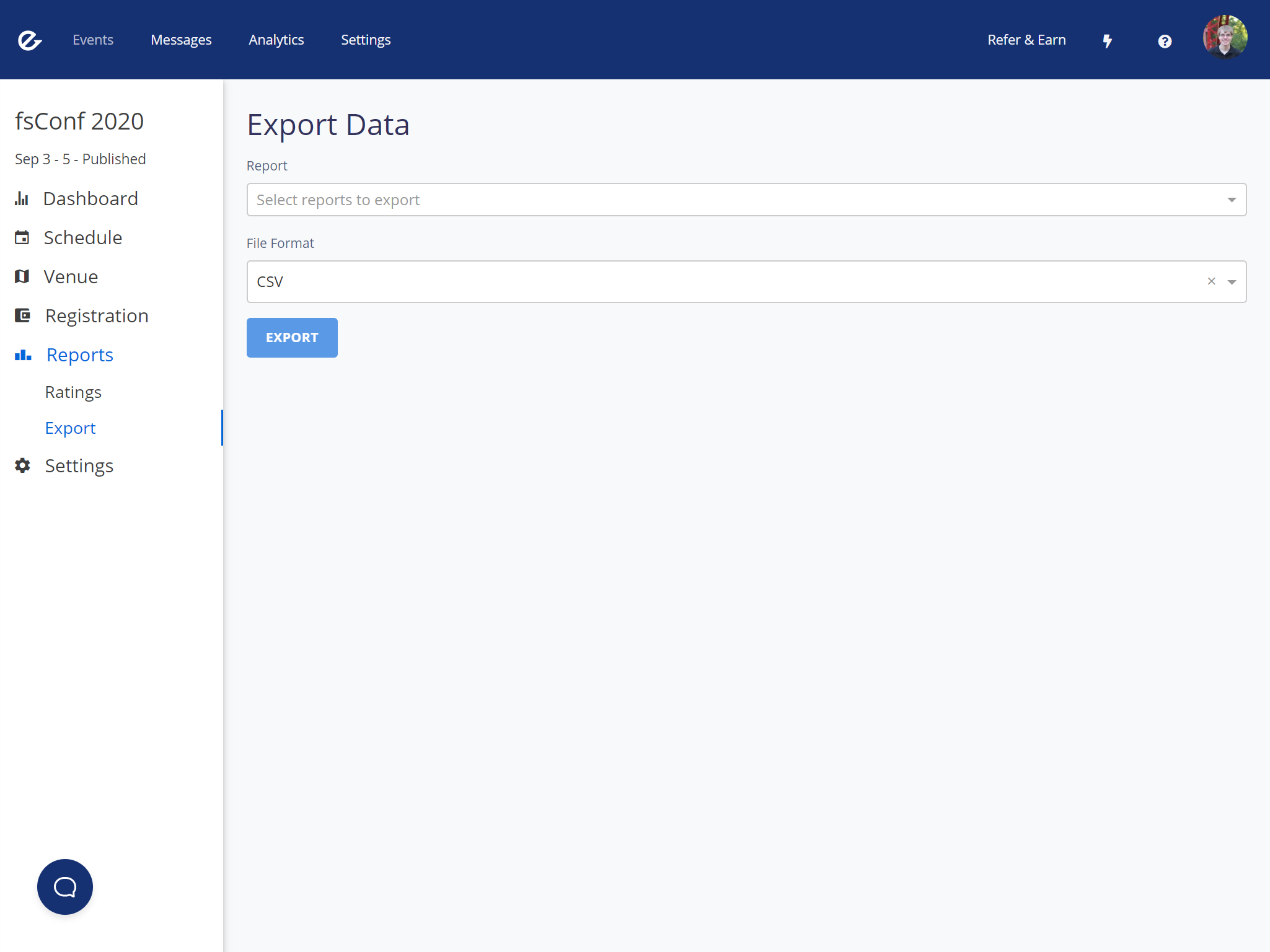
Select Attendees and change the format to CSV
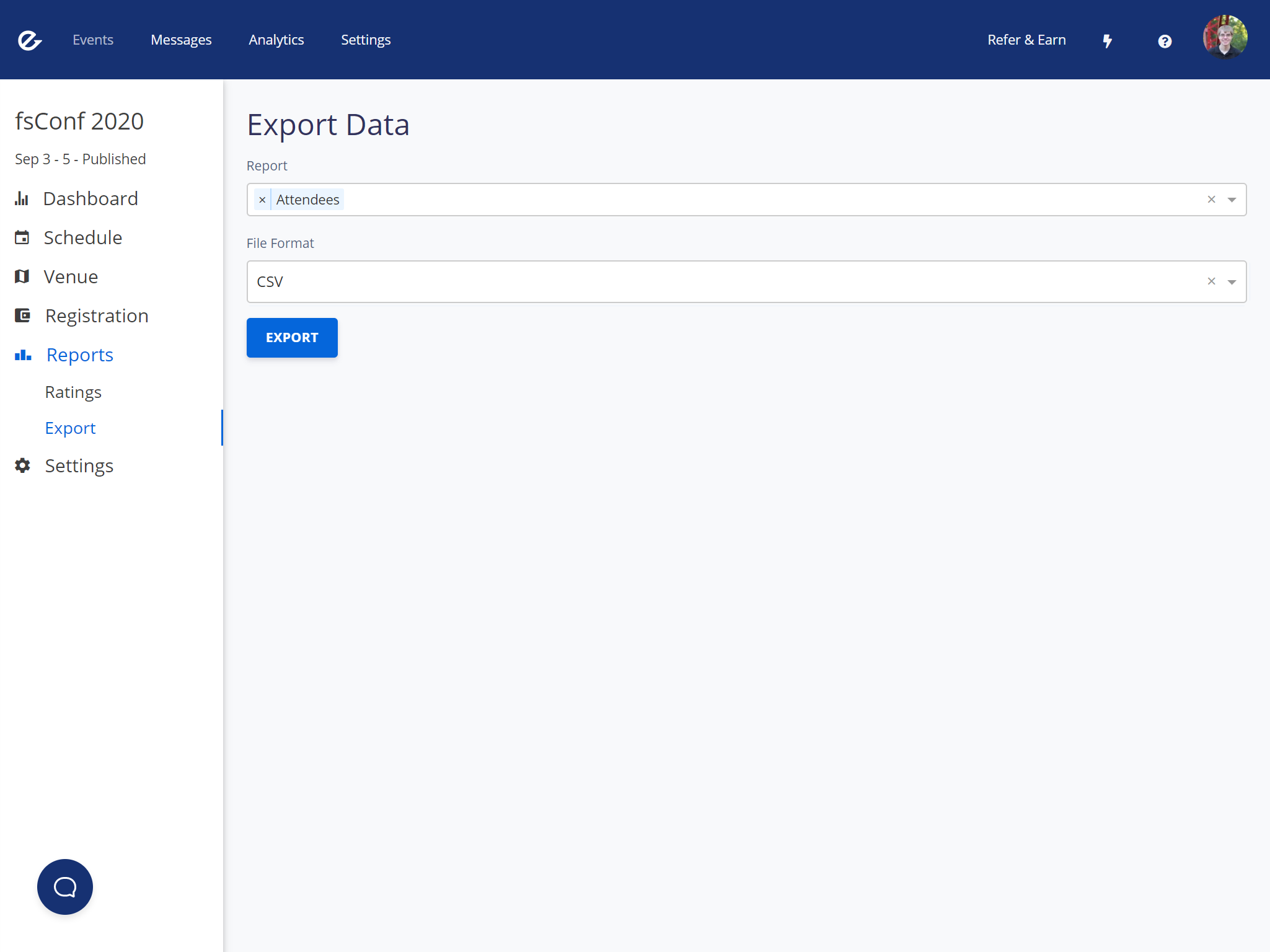
- Click Export! The CSV is sent in a ZIP file to the logged-in users' email.
On Conference Badge:
- Click on New Event From Excel and upload the file that you downloaded!
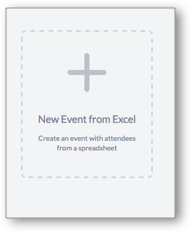
You can use the promo code EVENTONE10 to get a 10% discount on PDF badges.