How to invite eventOne to your Apple Developer account
In order for us to be able to submit your event app under your Apple Developer Account and manage it, we need to be invited as an admin to your App Store Connect account (with the Admin role, sent to [email protected]).
To do so, follow these instructions:
- Go to App Store Connect and log in with your Apple ID credentials
- Once you are logged in, click "Users and Access"
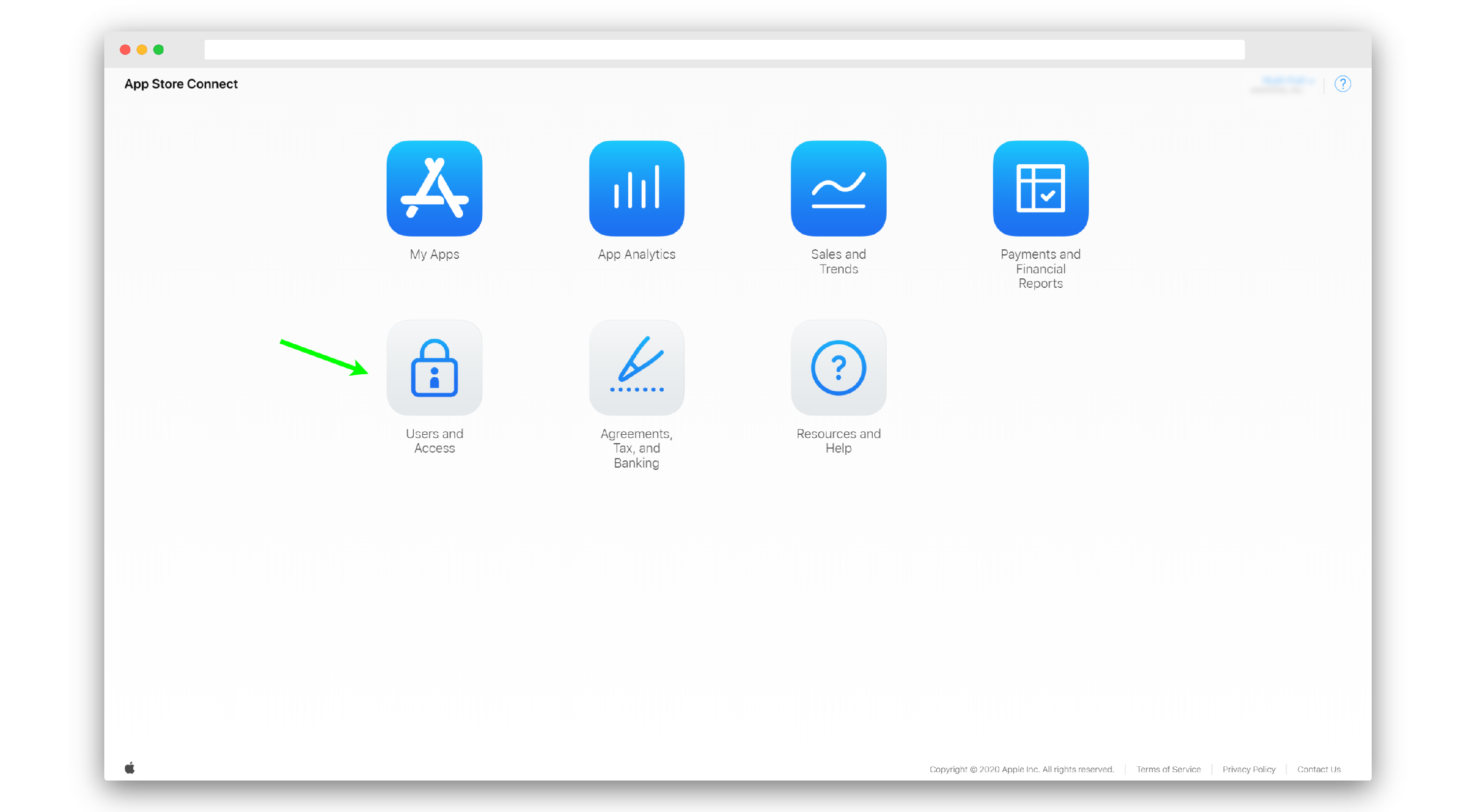
Click on the add user '+' sign
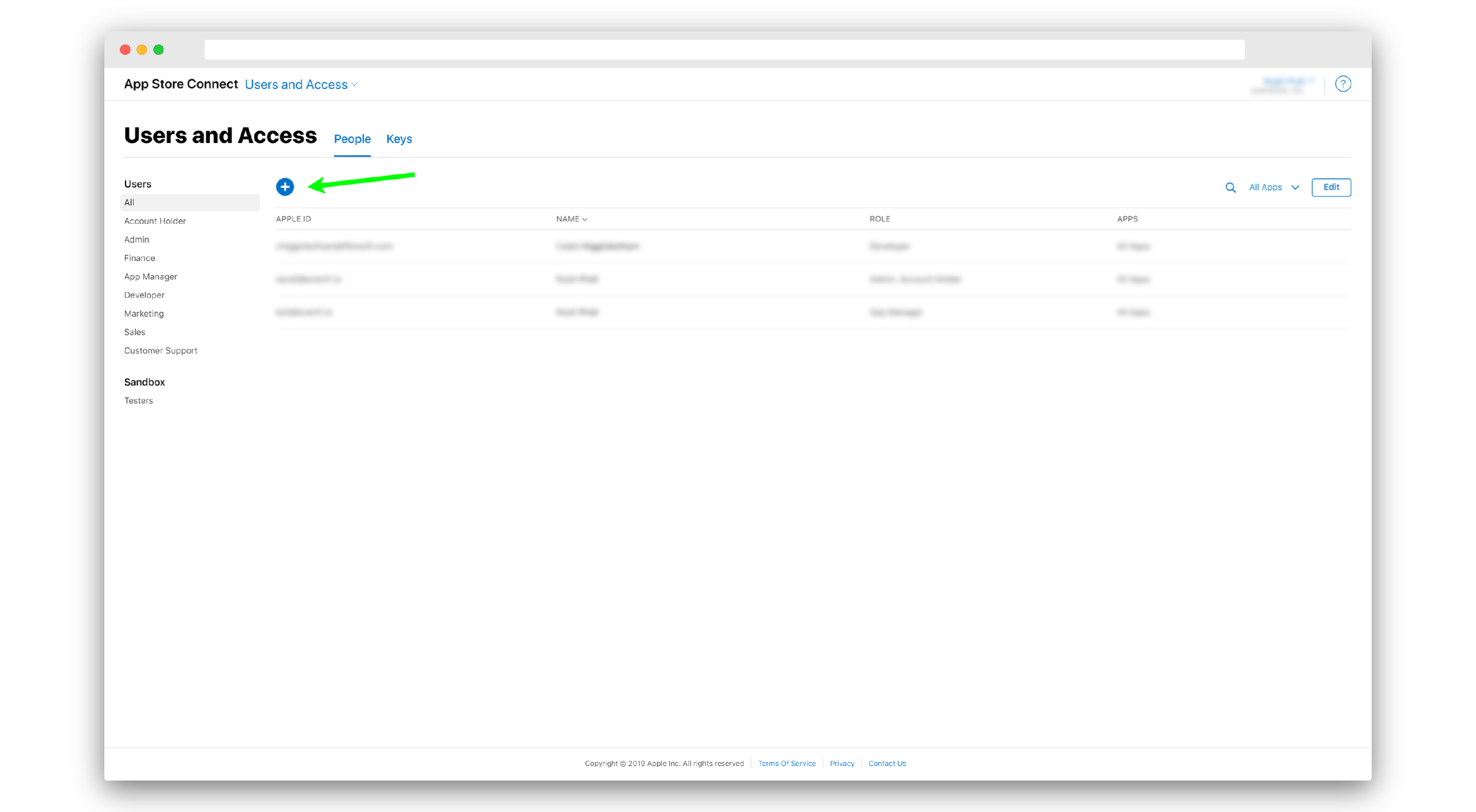
Enter user information for the new user. Use the [email protected] for the email. The first and last name doesn't particularly matter but to make it easy to tell what the user is for, Team eventOne is a good name.
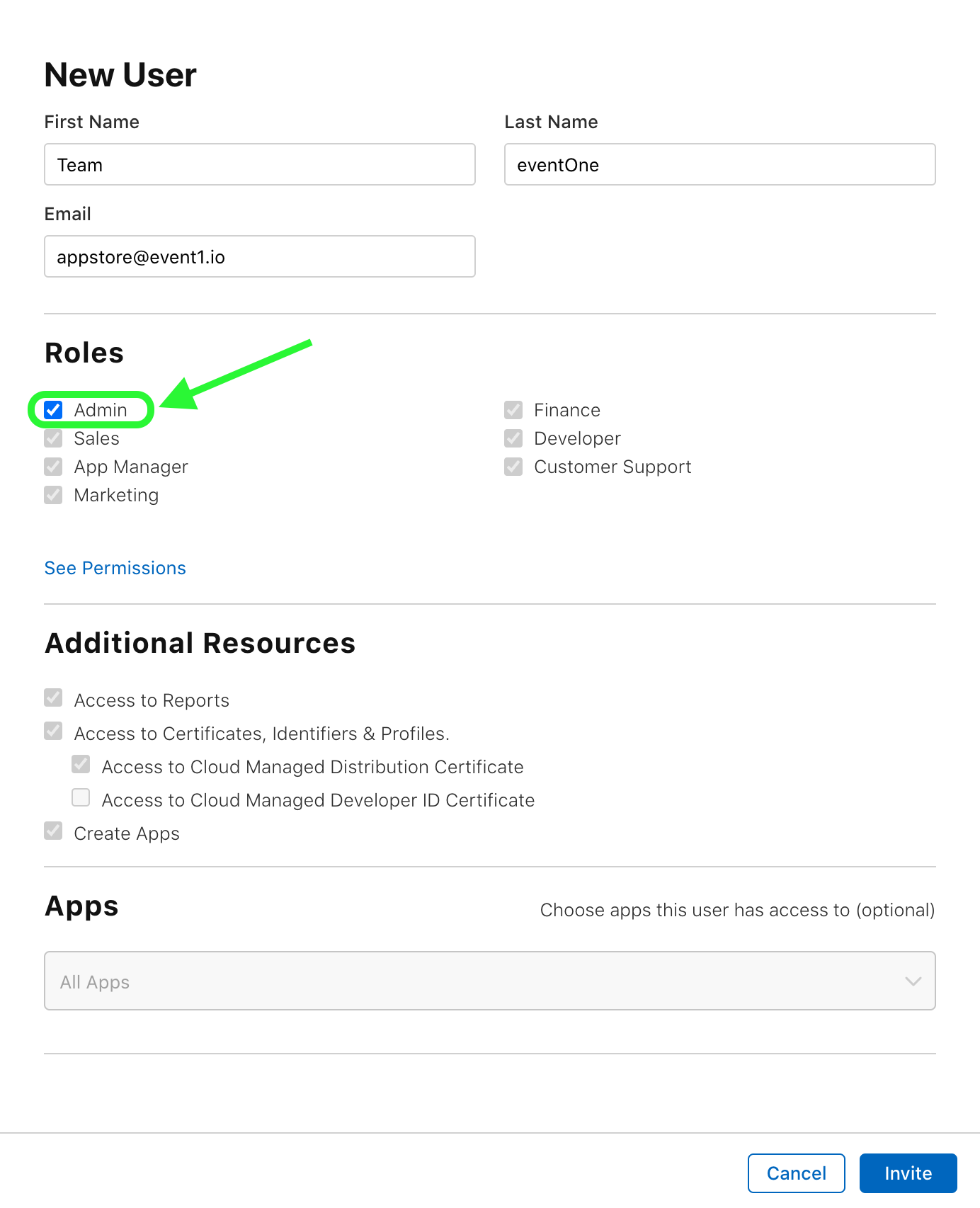
Assign permissions to this new user.
- Add the Admin role by checking the box next to it.
- Then, click Invite.
These permissions are REQUIRED for us to be able to publish the app for you.
Have any other questions about setting up your Apple Developer account? Get in touch with us at [email protected] or chat with us via the chat widget on most eventOne pages.