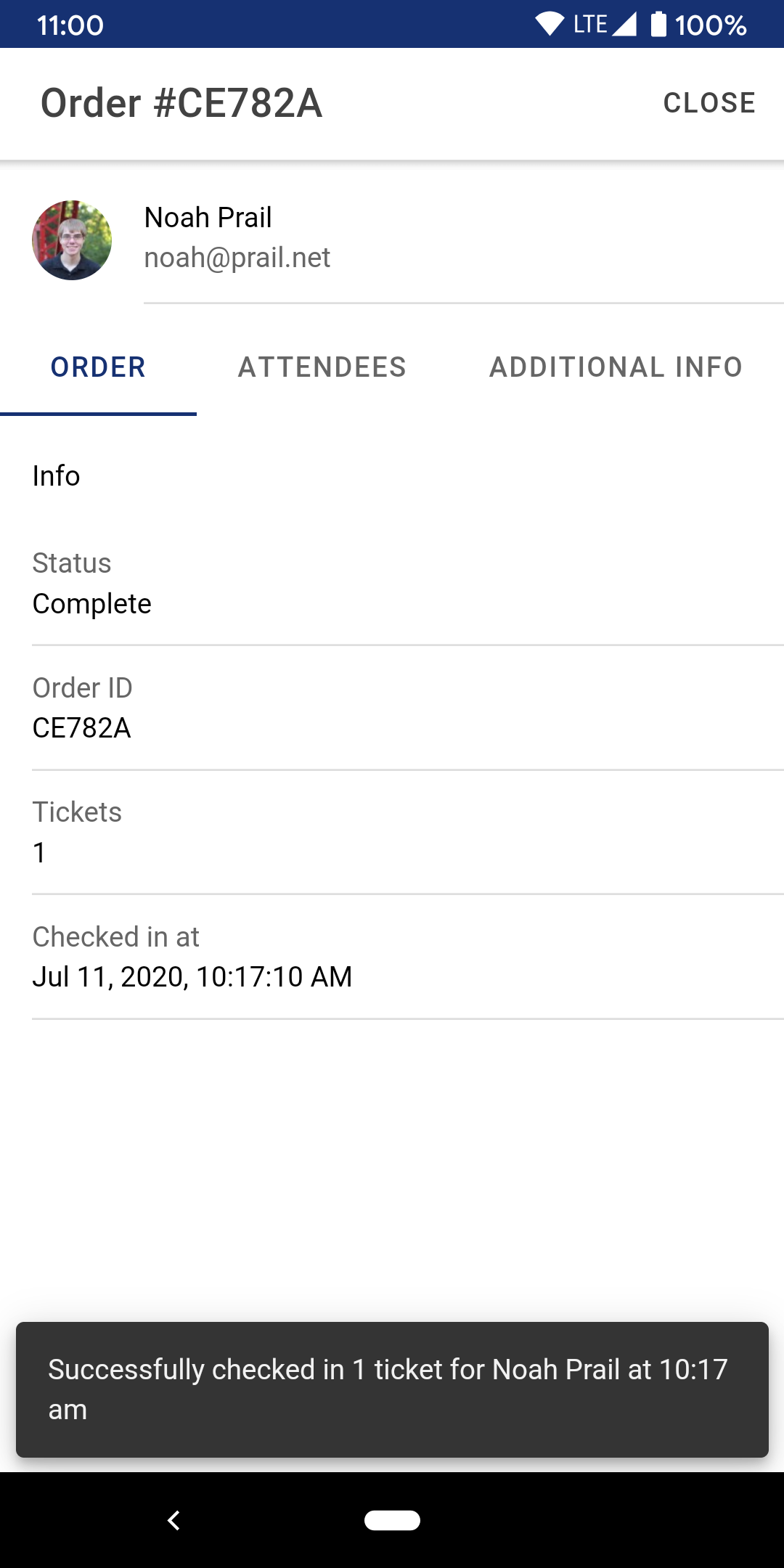Check in attendees
The Guest List in the On-site app shows a list of attendees that have registered for your event. You can search for an attendee by their order number, name, or email address or by scanning their ticket. Attendees that have checked in already will have a green checkbox.
Find the Guest List
- Open the On-site app and go to an event
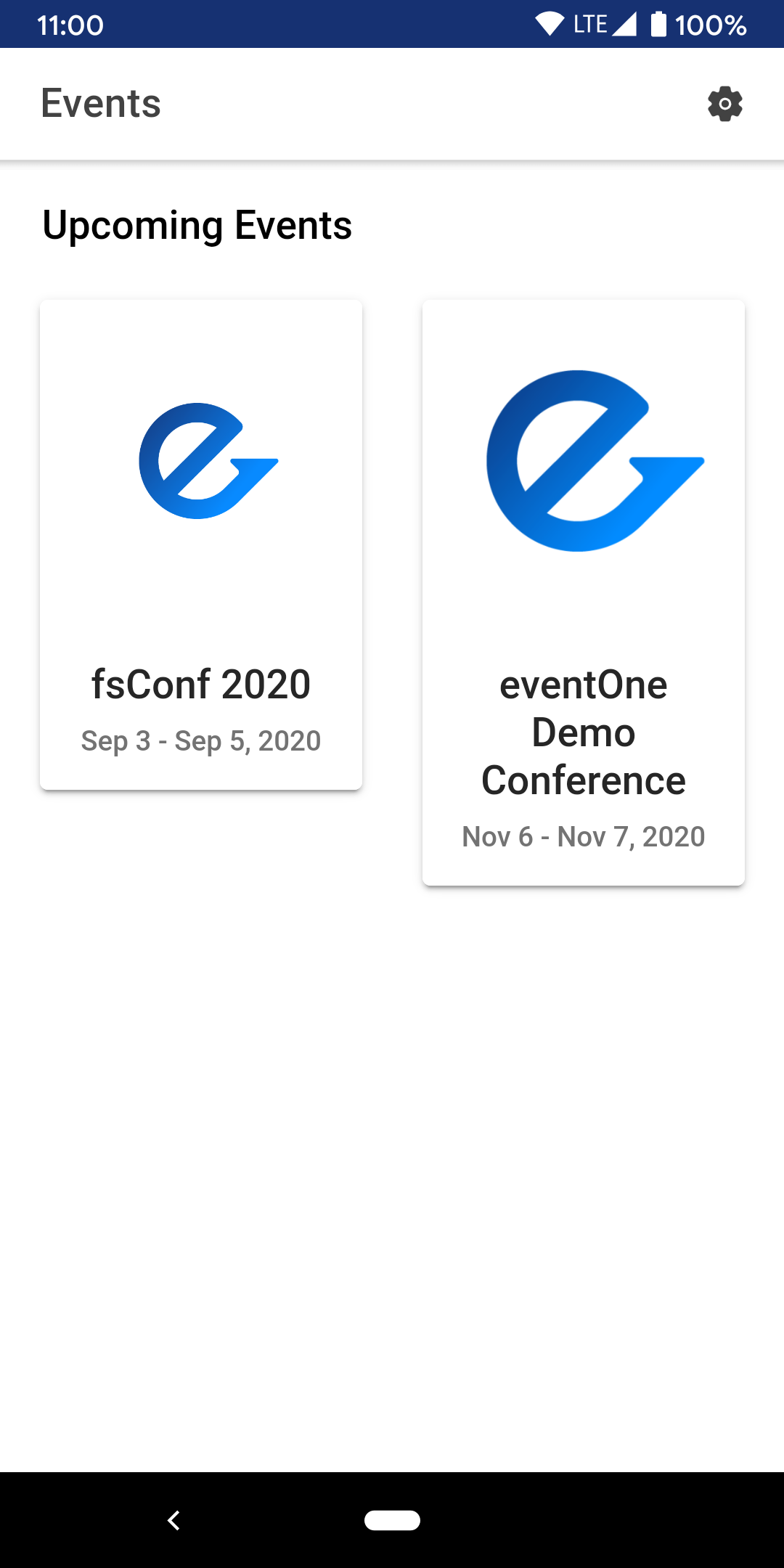
- Go to the
Guest Listpage in the menu (unless you have changed it,Guest Listis the default page when you open an event)
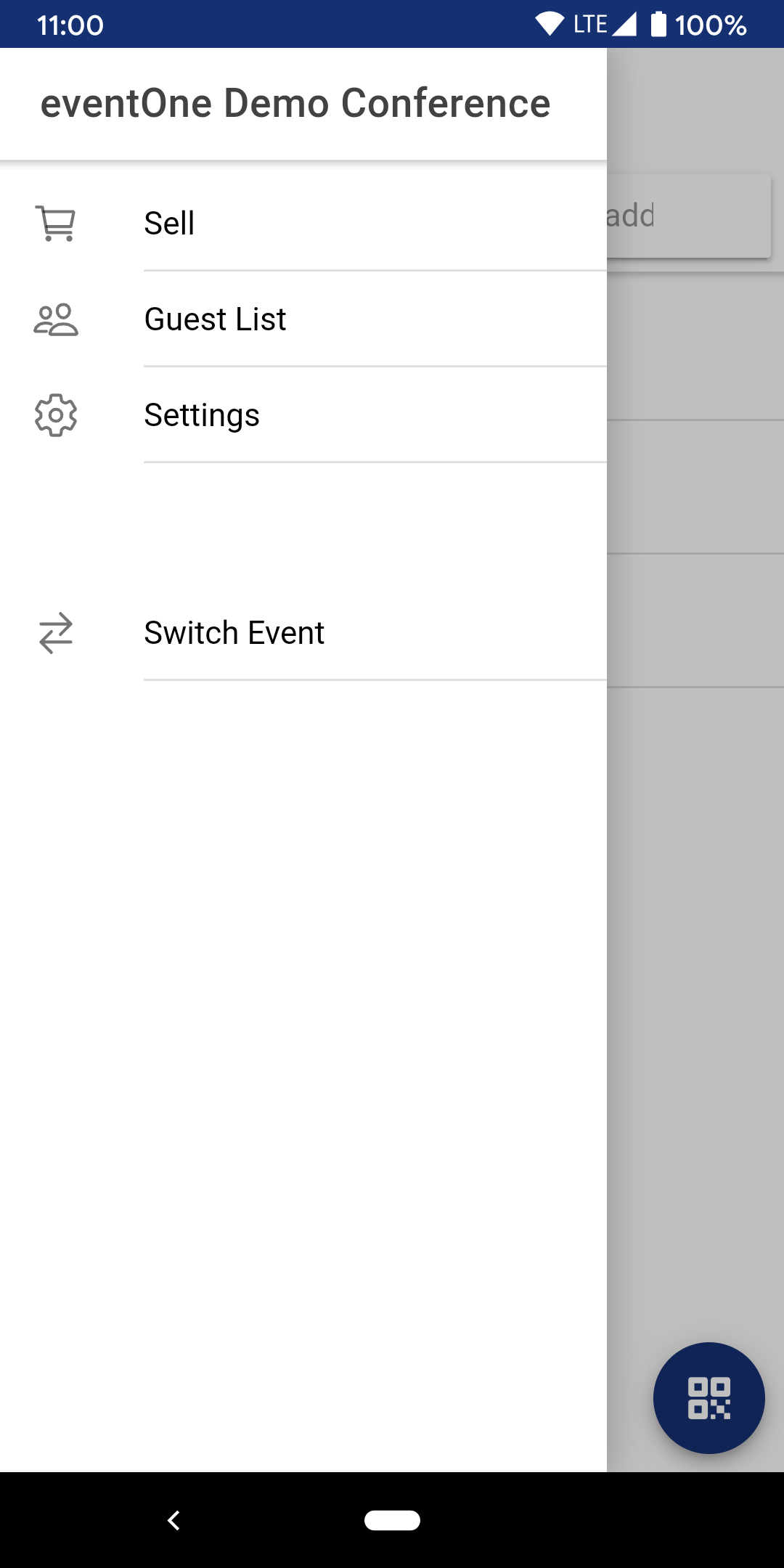
- Once you are on the
Guest List, you will see a list of all the attendees who have registered for your event. Attendees that have checked in already will have a green checkbox.
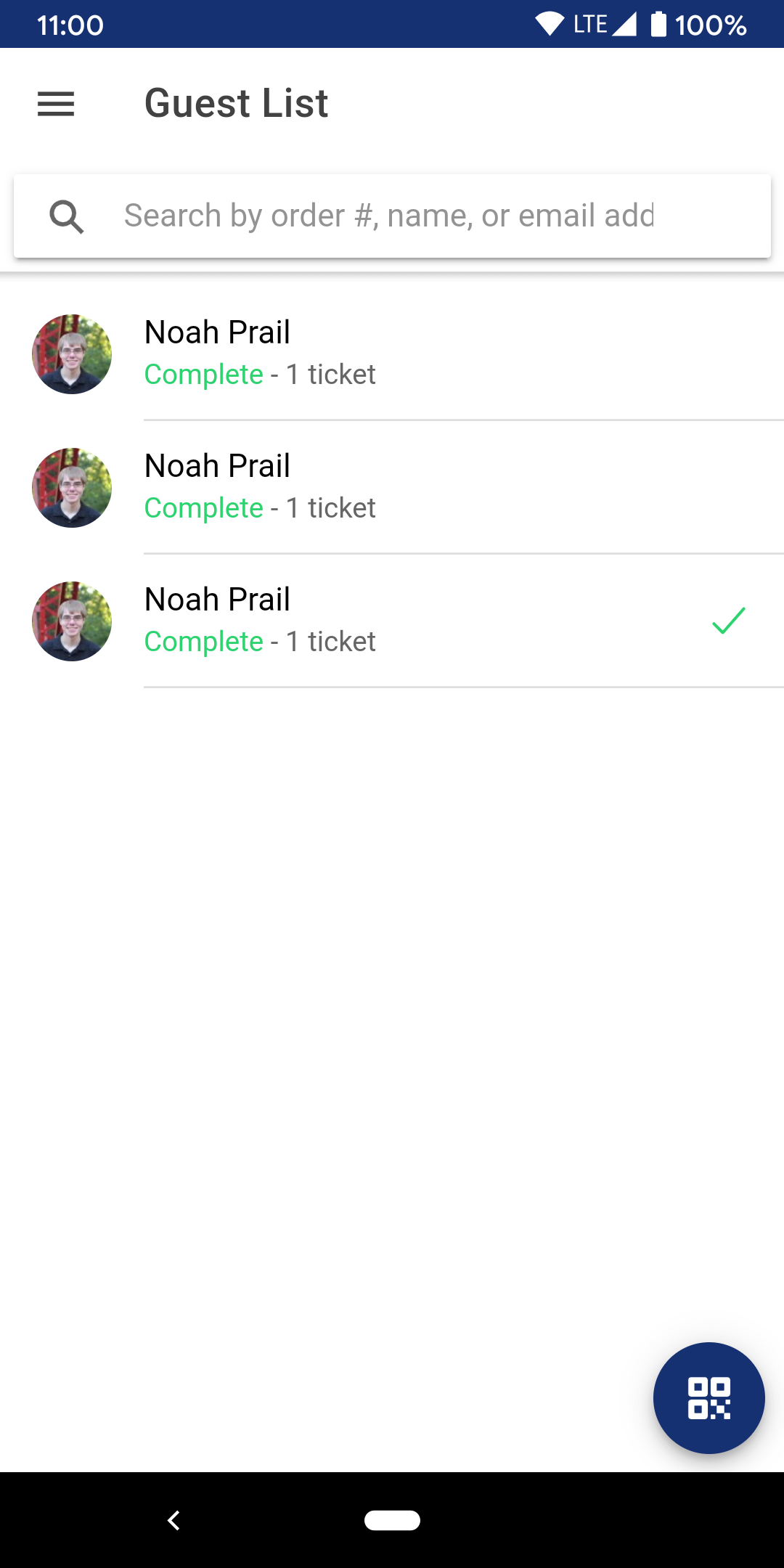
Check-in via scanning a ticket
- Go to the
Guest Listand tap the QR code button in the bottom right corner - A QR code scanner will open which you can use to scan their ticket
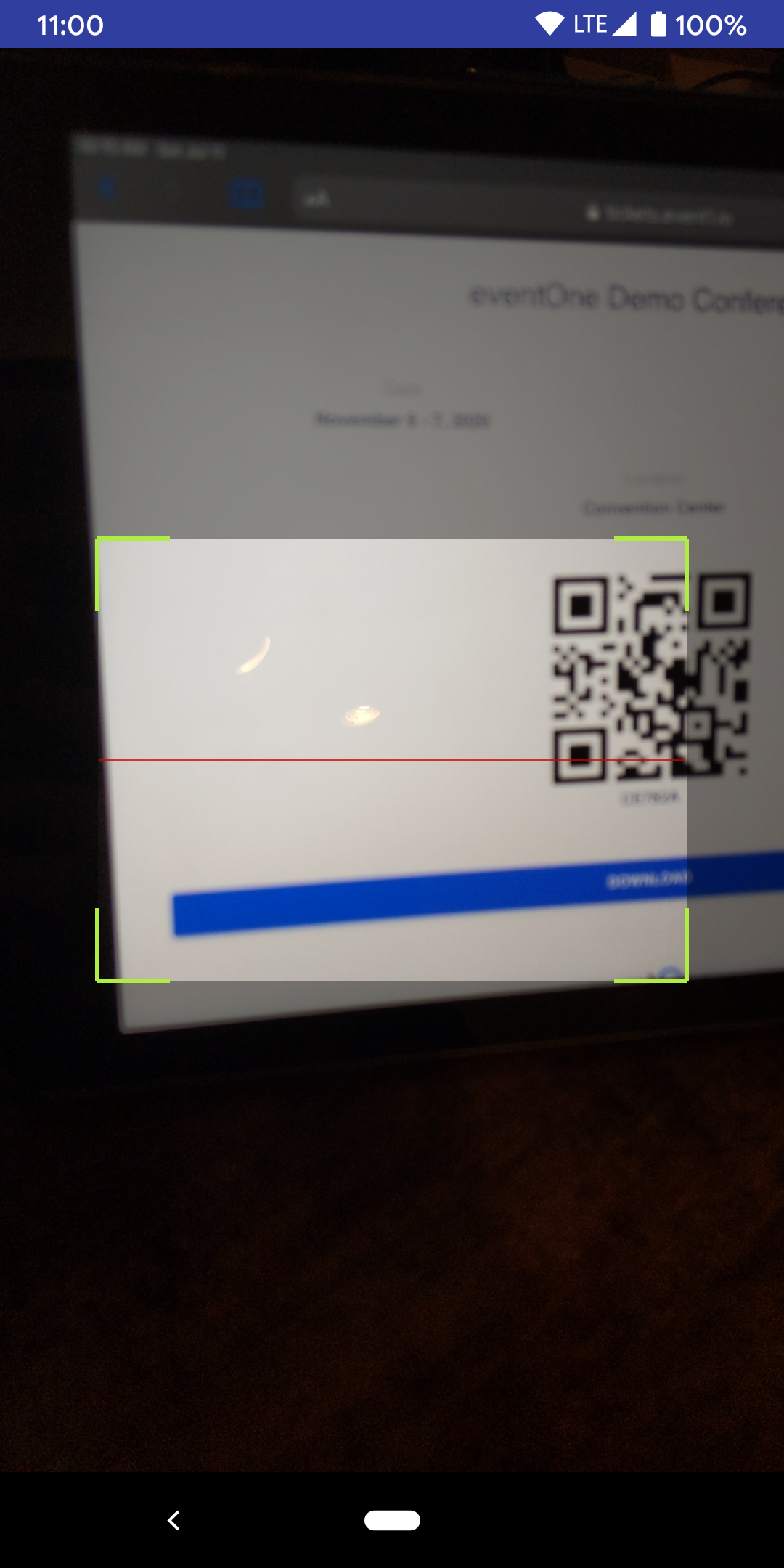
- When you scan the ticket, it will open the attendee's order details
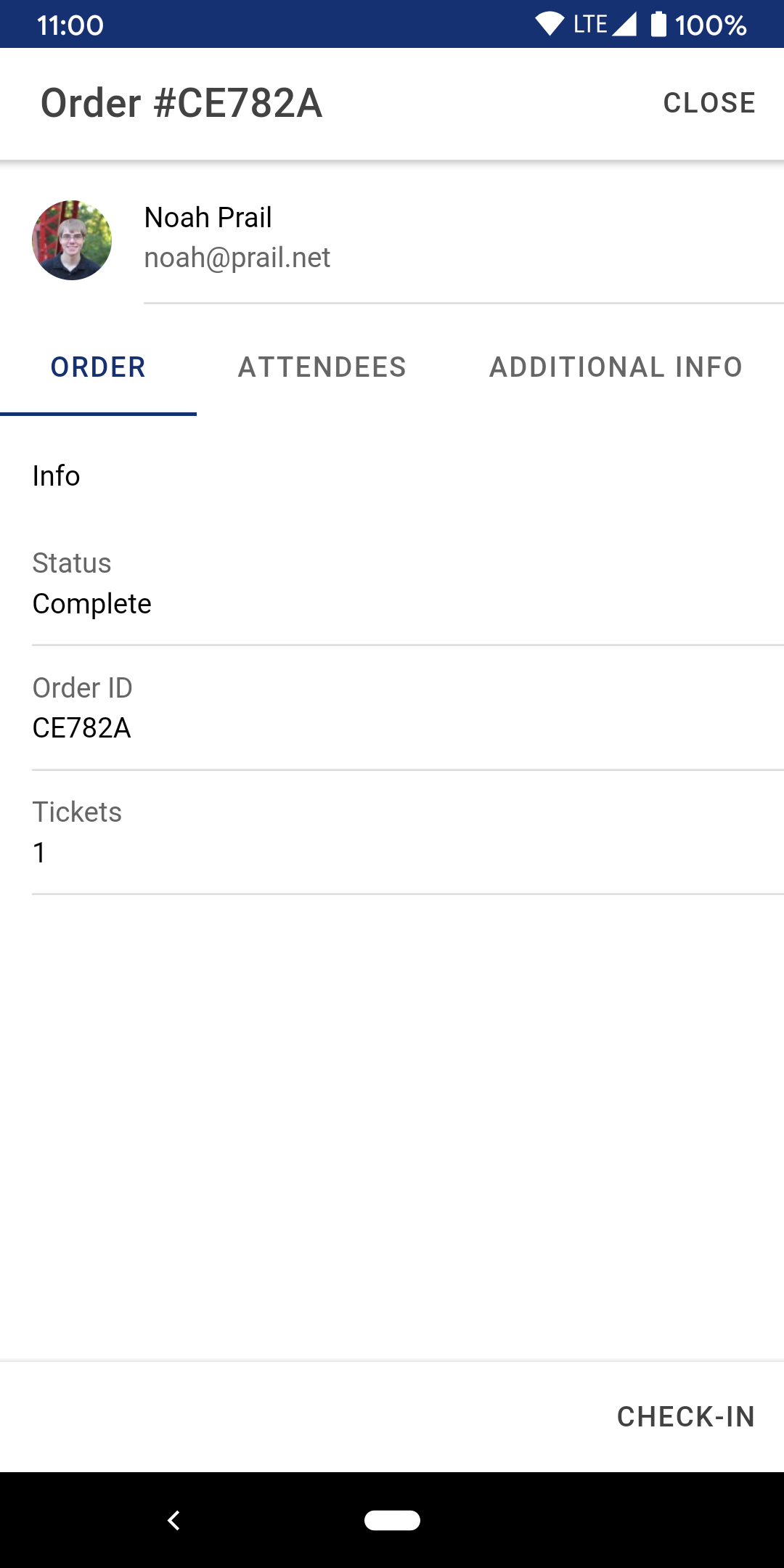
- Tap on the Check-In button on the bottom right corner
- The attendee is now checked-in!
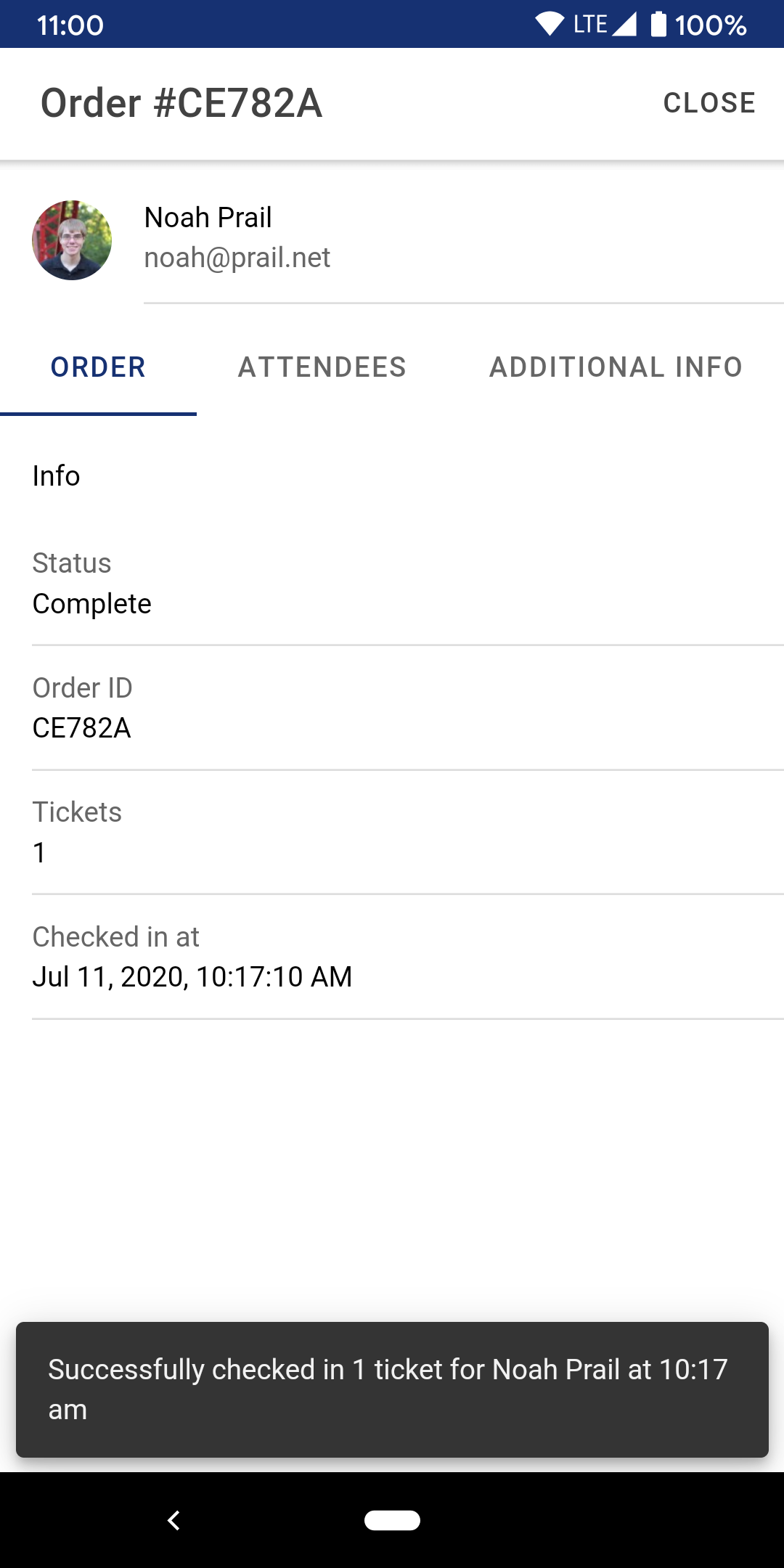
Check-in via order number, name, or email address
- Go to the
Guest Listand search by either order number, email address or name - Once you find the order you are looking for, tap it
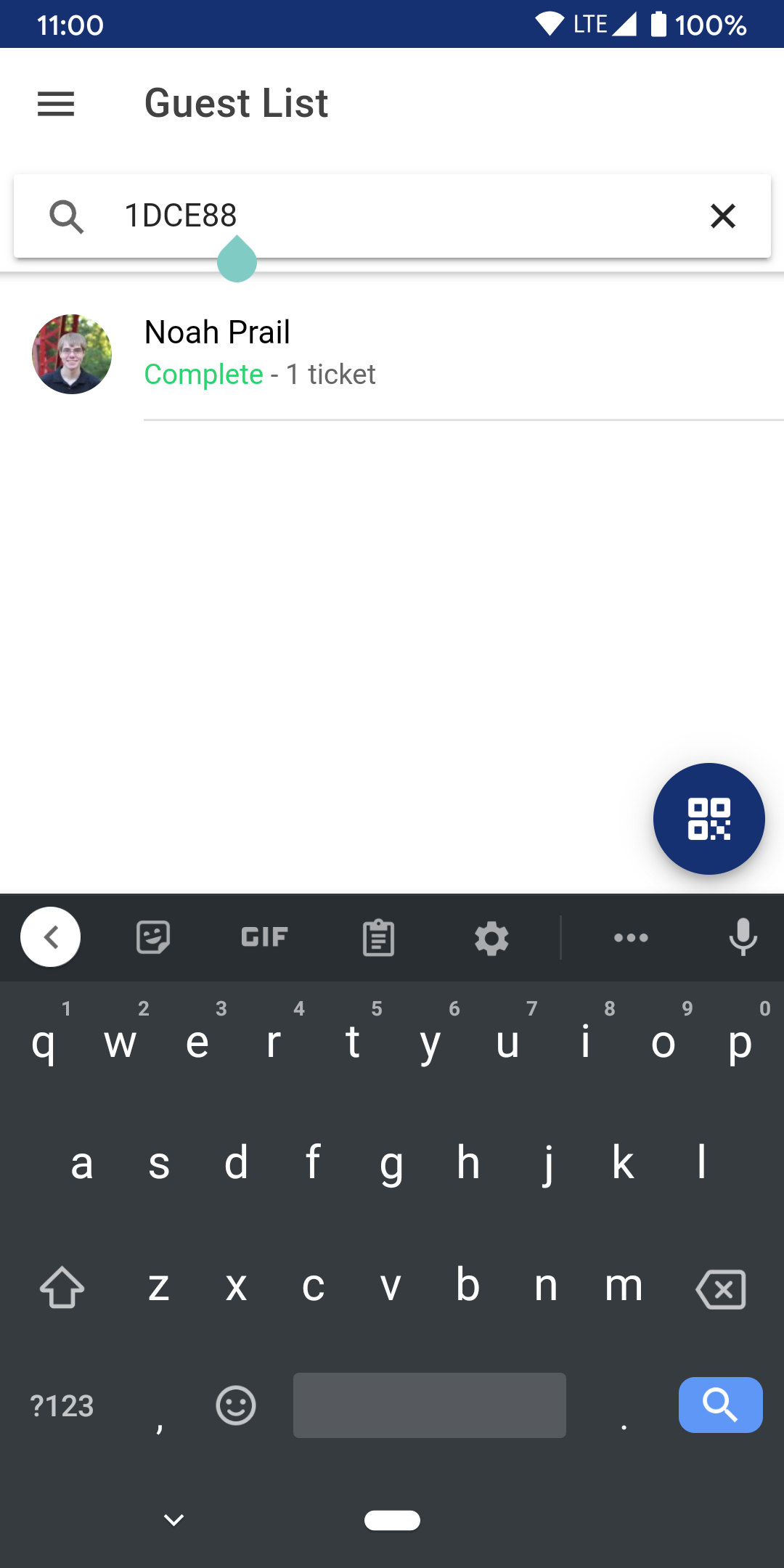
- The attendee's order details will open
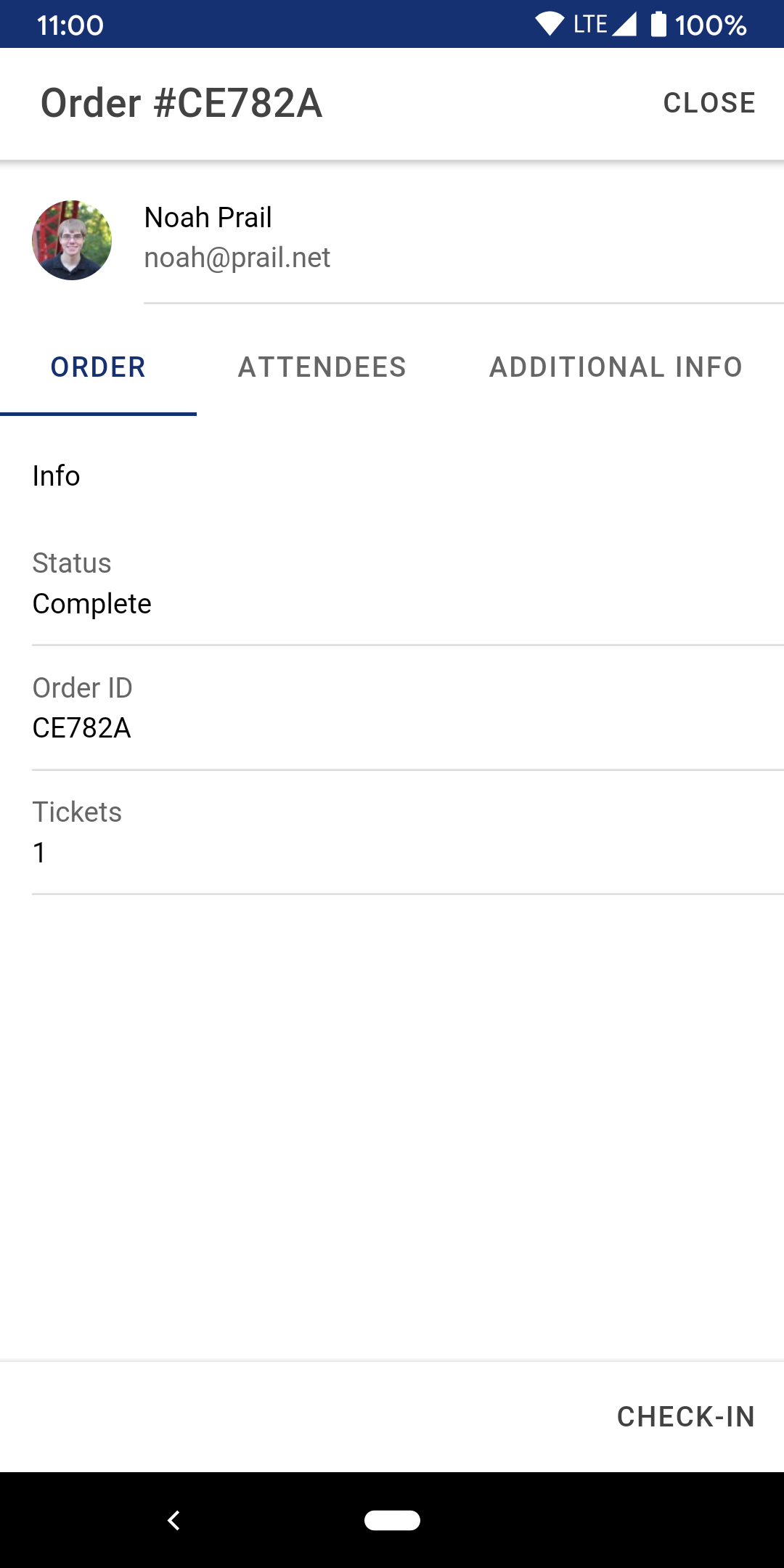
- Tap on the Check-In button on the bottom right corner
- The attendee is now checked-in!